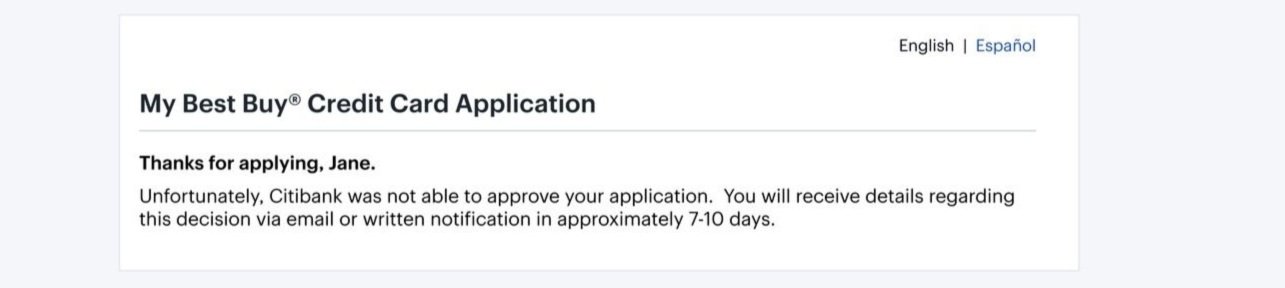Enhancements to Best Buy’s Credit Card Application
70% of Best Buy's traffic is mobile users; therefore taking a mobile-first design approach was ideal for helping increase customer overall submission process for My Best Buy Credit Card applications.
My Role: UX Designer
Collaborated with: UX designers, UX researchers, content designers, product managers, engineering, and accessibility.
What I contributed:
Worked on clarifying benefits due to poor readability
Explored improving drop-off rates with UI enhancements.
Improved conversion rates by implementing Best Buy’s design system's best practices.
Scenarios Explored:
Within the My Best Buy Credit Card application, there are several scenarios one might encounter.
Approval for “My Best Buy Credit Card” or “My Best Buy Visa Card”
Declined by both credit cards; approved for the “My Best Buy Visa Gold Card”
Declined but qualifies for a Lease-to-own option
Declined for all credit cards
My Best Buy Credit Card & My Best Buy Visa Card
Approval
Current state | Poor Scannability
After the user successfully navigates the first four steps of the application process, if their request is approved, this is one scenario they may encounter.
12.4% of customers were approved for customer choice - 40.9% of those chose the Visa card, while 33.9% chose the Best Buy card. It was clear to us that we needed to focus on this area and make it more readable and easier to understand.
Future state solutions
Customer benefit clarity
We proposed two options in the end:
Enlarge card art to utilize more of the canvas.
Aligning headers with credit card images prevents the headers from wrapping, making them easier to read.
Remove checkmarks and replace them with bulleted points for easier scannability.
Working with our content designer, we established it would make more sense to combine “Shopping at Best Buy” & “Shopping outside Best Buy” with “Where can I use this card?” and highlight the card member benefits.
The larger font size of the headers makes it easier for the user to scan through quickly.
These enhancements allow users to easily choose a card and understand its benefits. The scannability enhances the user’s experience of comparing and contrasting card differences, ensuring confidence in their choices.
One scenario that may occur after the user navigates the approval process in the application is the Visa Gold card. This card has the same benefits as the two choices above but has an annual fee. Drop-off rates were high when customers arrived at this screen; we knew enhancing the design for easier-to-understand information was imperative. I worked closely with content designers to address the copy - how can we make it more appealing to customers?
My Best Buy Visa Gold Card
Declined and offered Visa Gold card
Current state | Drop-off rates
The screen shows the credit card, the one the user was just declined for. The Annual Fee is not as prominent as it should be. Reworking the call to actions.
Future state solutions
Improved customer engagement
Remove ‘Good news’ from the paragraph. This might concern people who were just declined for the credit card.
Highlight the shopping perks in bulleted points to prevent cognitive overload.
Change CTA’s to "Continue with Gold Card”- this ensures the customer knows what they’re getting.
Highlight the Annual Fee - placing it right before the CTA’s demonstrates a clear understanding of this part of the card to the customer.
Speaking with our content designers, we decided removing ‘Good news’ from the paragraph was essential. The customer just got declined for a card, but is offered another one - let’s make this as visually appealing as possible. The annual fee is much more defined in these frames, helping users feel they have all the knowledge they need to make a decision.
Lease to Own | Declined for all cards
Qualifies for lease-to-own program
The lease-to-own option occurs when the customer doesn’t qualify for the other credit cards. This is a good option for people who don’t have credit; the product is purchased, and the customer pays back in monthly installments.
Current state | Less conversion rates
Future state solutions
Optimized conversions
Having the word ‘unfortunately’ sets up the user to have a negative experience possibly. We need to make it more visually appealing to keep them interested in lease-to-own.
Make information icons larger to match Best Buy’s design standards.
Make the Progressive Leasing logo more pronounced with a blue background.
Include a header that estimates how much you can be pre-qualified for
Have a few FAQ’s about how it works.
Make disclosures more prominent.